How can teachers enhance their profiles and make them outstanding?
Emma
Last Update 2 maanden geleden
The RMT platform uses a sorting algorithm for teacher profile listing. Your goal, as a teacher, is to have the algorithm place your profile as high up in the public tutor listing as possible because most students will only consider tutors on page one of the search.
Just so you know, you may still appear on page one if a filter is applied. That's why we ask teachers to use as many subjects as possible. Also, the use of rare subjects will make your profile stand out when that search is made. Also, one day out of four, we randomize the sort order, but even on this day, profiles with videos would appear first.
Multiple factors go into increasing your profile's placement:
- Number of 5-star student reviews.
- Have a good-quality passport-style, up-to-date photo uploaded to your profile. We don't recommend wearing sunglasses or hats or using unusual settings or locations. Typically, having either a white or a monotone background is the best.
- Teaching offline lessons.
- Recent login.
- Offering a Free Trial Lesson.
- Have at least three experiences in the Experience section.
- Having a Video Introduction uploaded.
- Teaching an interesting subject that other tutors are not teaching (for example, Rubic Cube)
- Teaching High-level Olympiads.
- Having a wide range of time availability.
- Number of Students.
- Number of Lessons.
- Low number of issues reported by the students.
Student reviews come from having lessons on the platform. New tutors can get additional reviews (evaluated by the platform's administrator) by providing a link to another platform where they are reviewed by past students or emails from past students.
Please ask our administrator to post the introduction video to make it visible on the tutor's page. This will make your profile more attractive and raise your level in the sort order.
1. When recording a video with a smartphone, please hold the phone horizontally to create a full-screen video. Some smartphones may rotate the video, but you can change a setting or use video editing software to rotate it back to normal.
2. Try to make the video shorter. Typically, 30-second to 1-minute videos are ideal.
3. You can also include relevant information about yourself, like biography, skills, experience, lesson tools, and test preparation, which also helps make your profile outstanding.
4. Try to talk more about the lesson structure and your teaching technique and less about the college you attended or your day job.
5. Try not to read from text when making a video. Speak from memory. Note that as much as you try to hide the fact that you're reading, it will still be visible on the video.
6. For good practice, please watch the introduction videos of our top tutors.
Please do not post any video links to your own youtube channel. Use the corporate Google Drive Account to upload your introduction video. After uploading the video, please ask the administrator to post it to the corporate channel and set the video link to it. Note that your video on the corporate channel will have the "Unlisted" access, which means that only viewers with the link would be able to watch it.
In addition to having good reviews and a video, you should think about improving your profile and making it stand out and look competitive in the eyes of the customer. Here are a few other factors that may influence their decision:
1. Having a good Bio/About Me description. Make it about a paragraph long, but use catchy and exciting verbiage. Talk about how you will help the student, not about your diploma or experience - that belongs in the qualification section. Mention your Olympiad participation when you were in school or working with Olympiad students.
2. Having meaningful qualifications. Write at least about 5-6 of them. Mention your Olympiad achievements (if you have any) when you were in school or working with Olympiad students and whether any medals were won.
3. Correct spelling or grammar using chatGPT, Grammarly, or equivalent software.
4. Use an attractive passport-style photo at high resolution, where your face takes up more than 60% of the photograph.
5. Make sure to have good availability in the North American time zones, especially during the prime time, which is 4 PM-7 PM in PST or EST time zones.
6. Make your price competitive with the other teachers of your qualifications, but not too low, so students don't think that you may not be qualified. If you are a new teacher and still do not have sufficient student reviews, we recommend setting your price slightly lower than the competition.
7. Please enable the trial lesson in the "Account Settings." This will highly increase the probability of a student choosing you vs. other tutors who don't have this setting enabled:
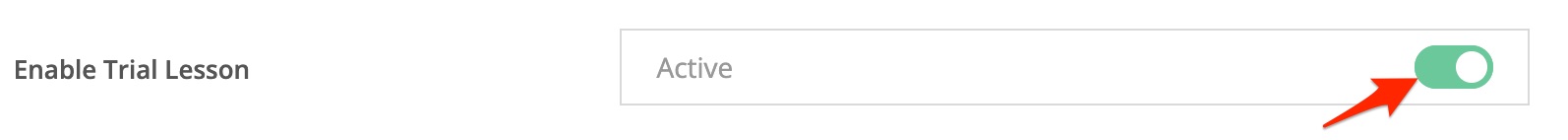
Please note that although we would like to see all our tutors busy and getting plenty of students, we can never guarantee results.
