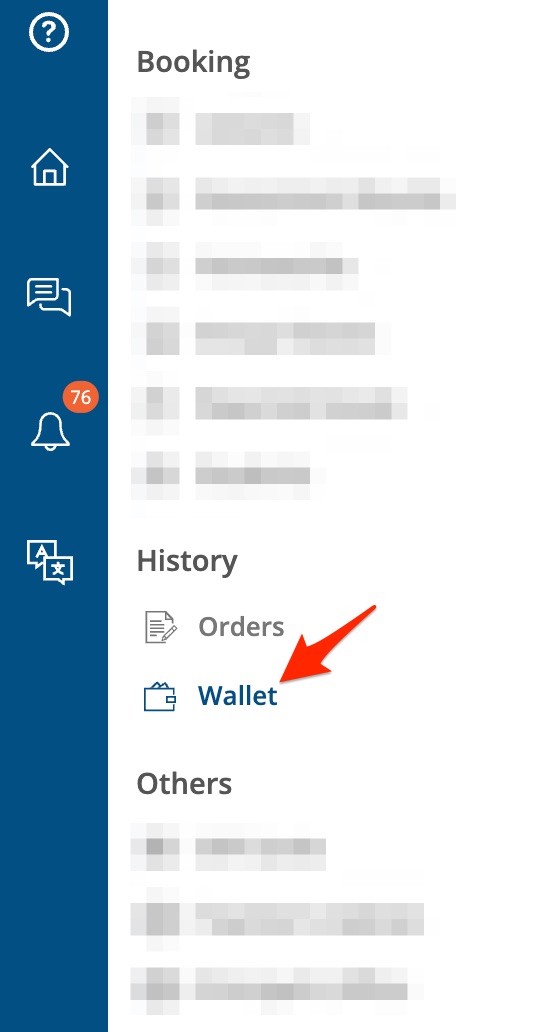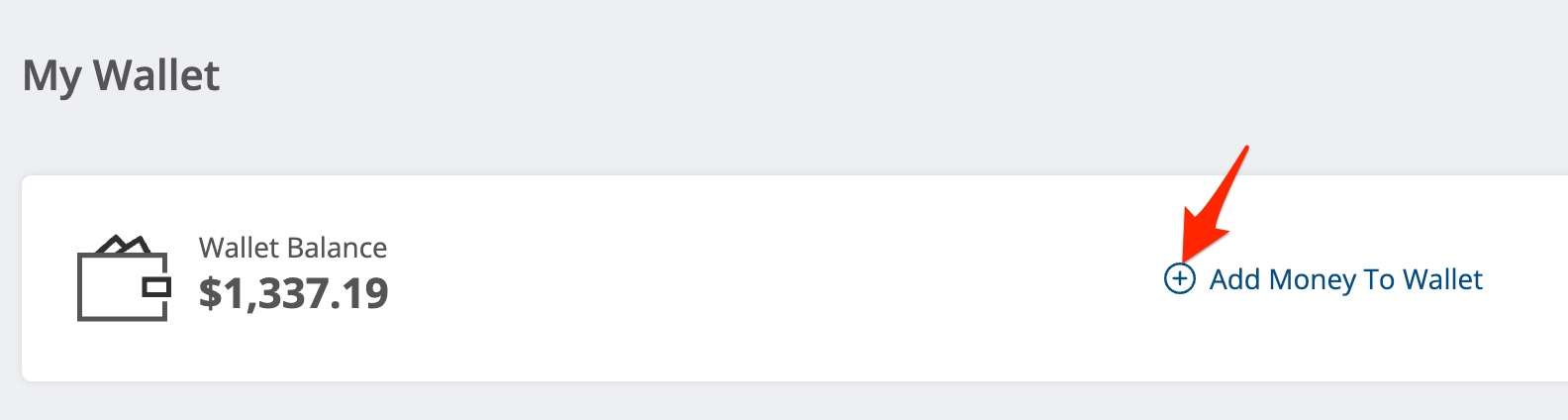How do I put more money in my wallet?
Emma
Last Update há um ano
Besides pre-paying with a credit card, you can also top up your wallet. The wallet will also receive money every time you cancel a lesson. To put money in your wallet:
- Navigate to the Wallet tab in the Dashboard menu (to get to the Dashboard menu from the RMT main page, login and select Dashboard from the menu dropdown on the top right.)
- Select the "Add Money to Wallet" link at the top.
- Enter the amount to put in your wallet.
- Pay using any of the available payment methods.
After the payment is made, you will see the funds available in the wallet, and you can use the wallet funds to pay for lessons with your current teacher or any other teacher of your choice.