My schedule is all booked and I can't take any new students.
Emma
Last Update un anno fa
If you no longer want to take any new students but you still want your existing students to schedule future
lessons with you, just toggle the "Hide in Teacher's List" switch to the "Active" position. This switch can be found
at the bottom section of the "Account Settings" screen:
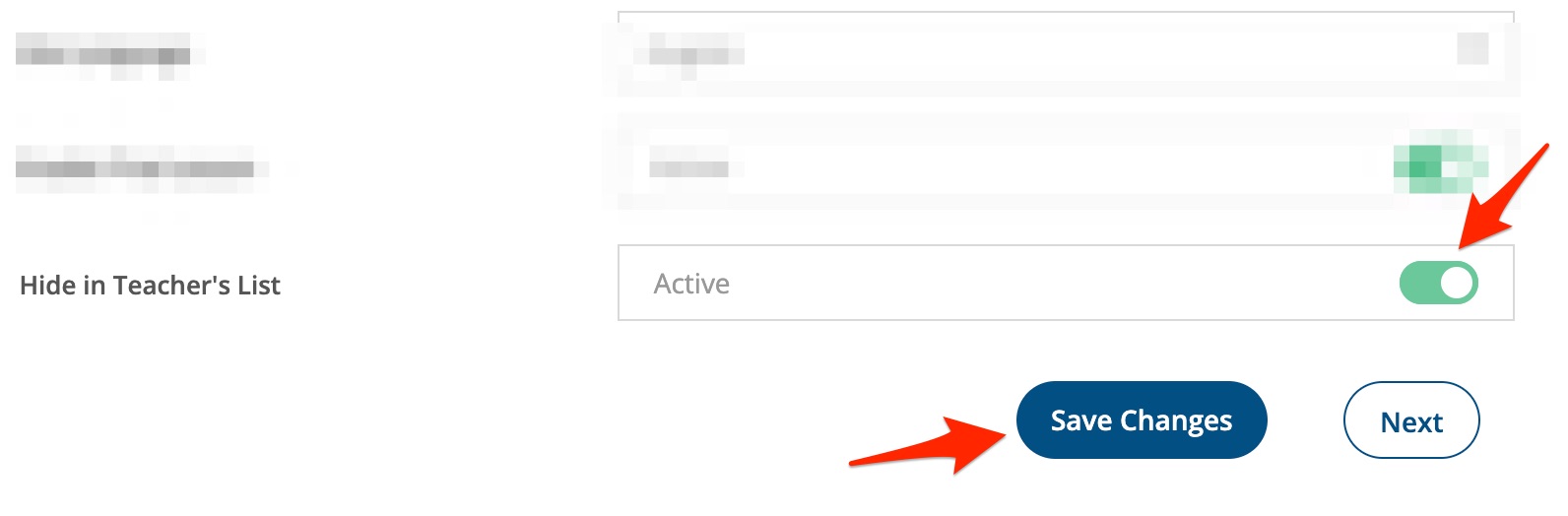
Please note that this option will not work if you're just going on vacation, because, your existing students will still be able to book with you. If you are going on vacation, we recommend that you use the Weekly Calendar option to block those times that you will be on vacation.
