When should the teacher prepare homework for the student?
Emma
Last Update 2 χρόνια πριν
Student lesson plans (also known as homework) should be prepared before or after the lesson. Please do not prepare the homework a whole day after completing the lesson, as many of our parents have already complained about this. It is easy to organize homework, download the BYOM slides, create a pdf file and attach the pdf to the homework (do not attach the original pptx since it has solutions in it). Also, in the homework description, please indicate the task numbers you designate as homework.
Follow the below steps to upload the pdf and assign the homework to the lesson:
Step 1. Add Homework to Lesson
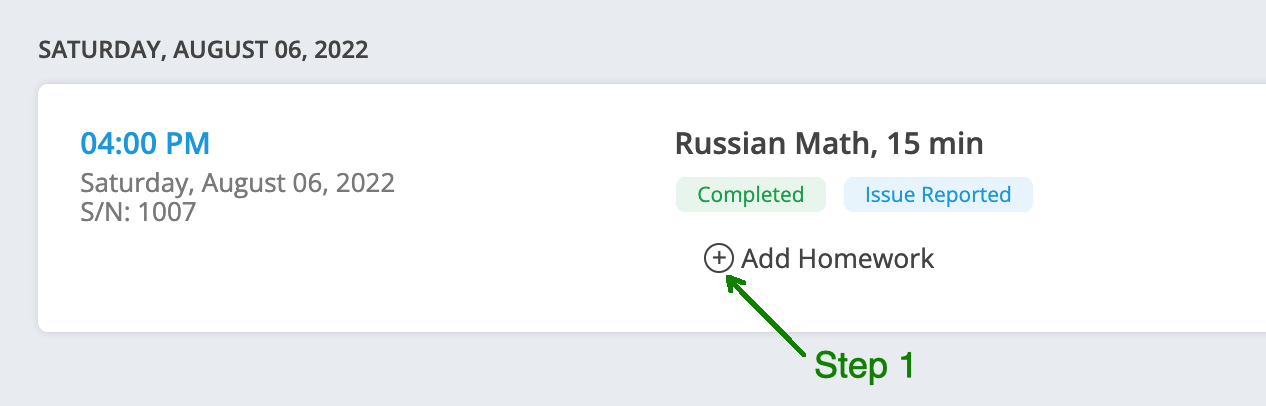
Step 2. Click "Add New Homework"
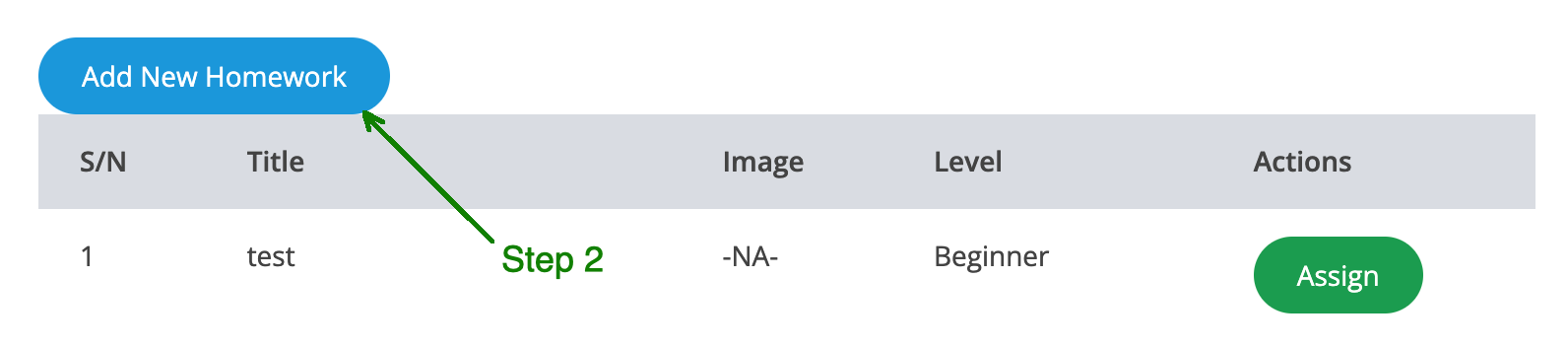
Step 3. After filling out the required fields, attach a local file to the homework form and click the Save button on the homework form.
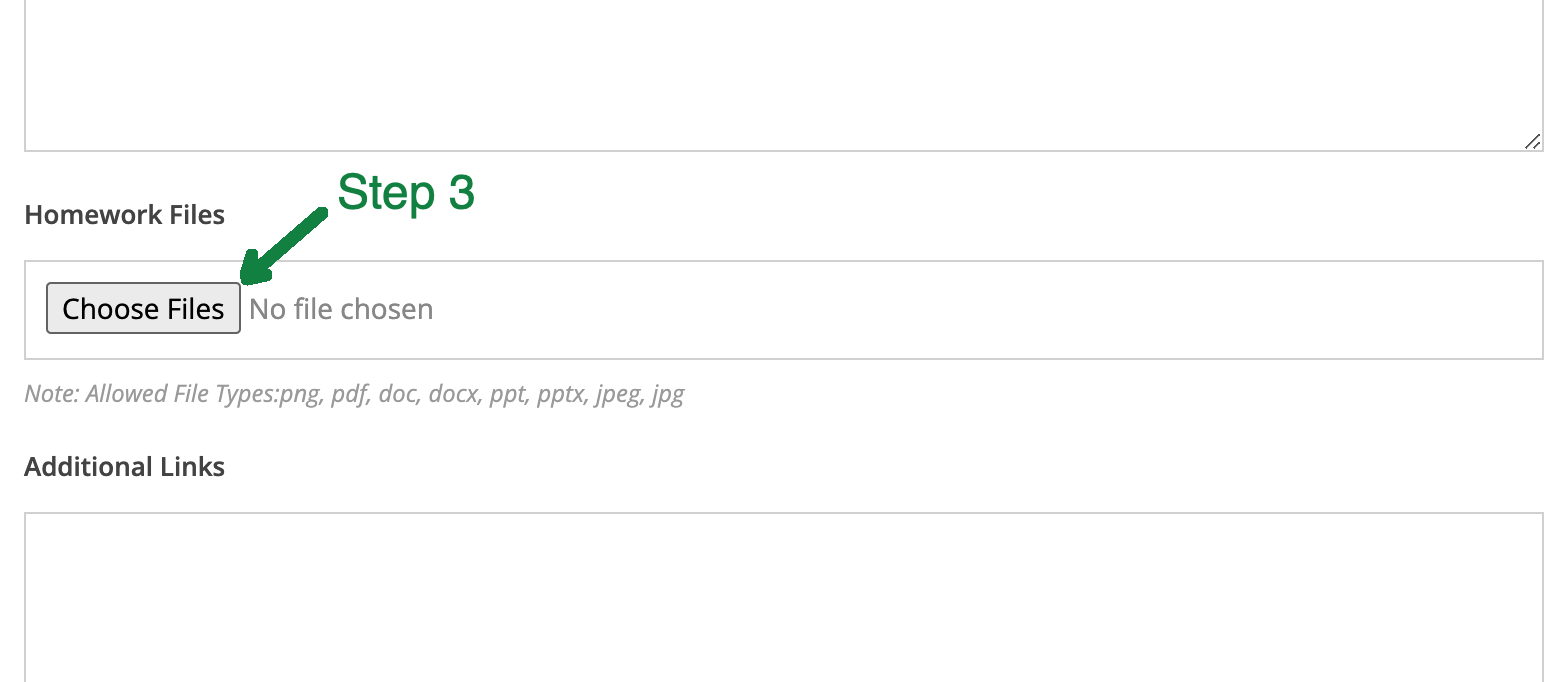
Step 4. The Save button will assign the new homework to the lesson and notify the student via email.
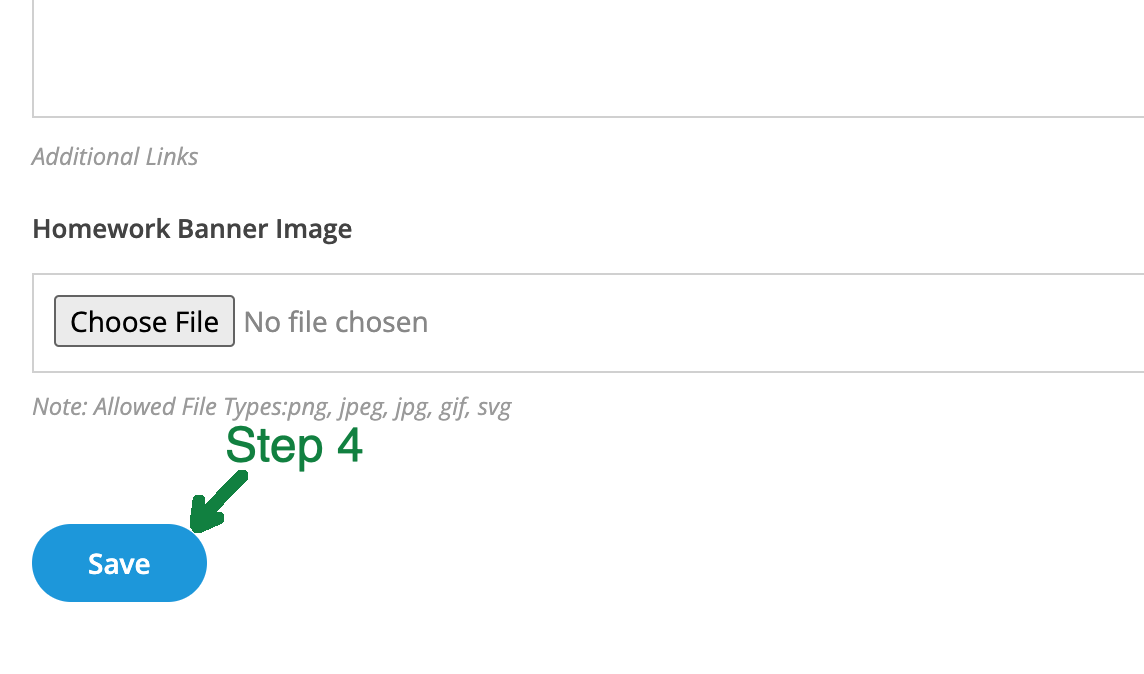
Alternatively, you can assign a different homework to the lesson or remove and reassign the homework.
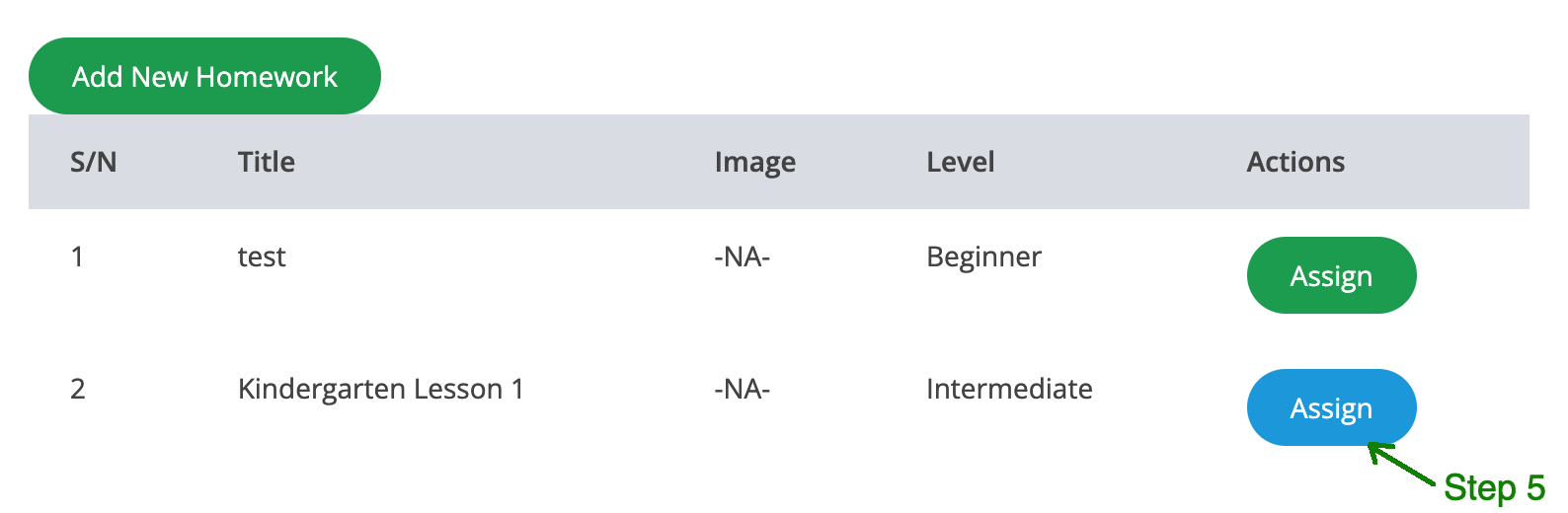
Please fill out ALL the fields in the Homework Form. Do not put fill characters like ".", "n/a" or space. Tutors who do this will have their ratings lowered on our platform.
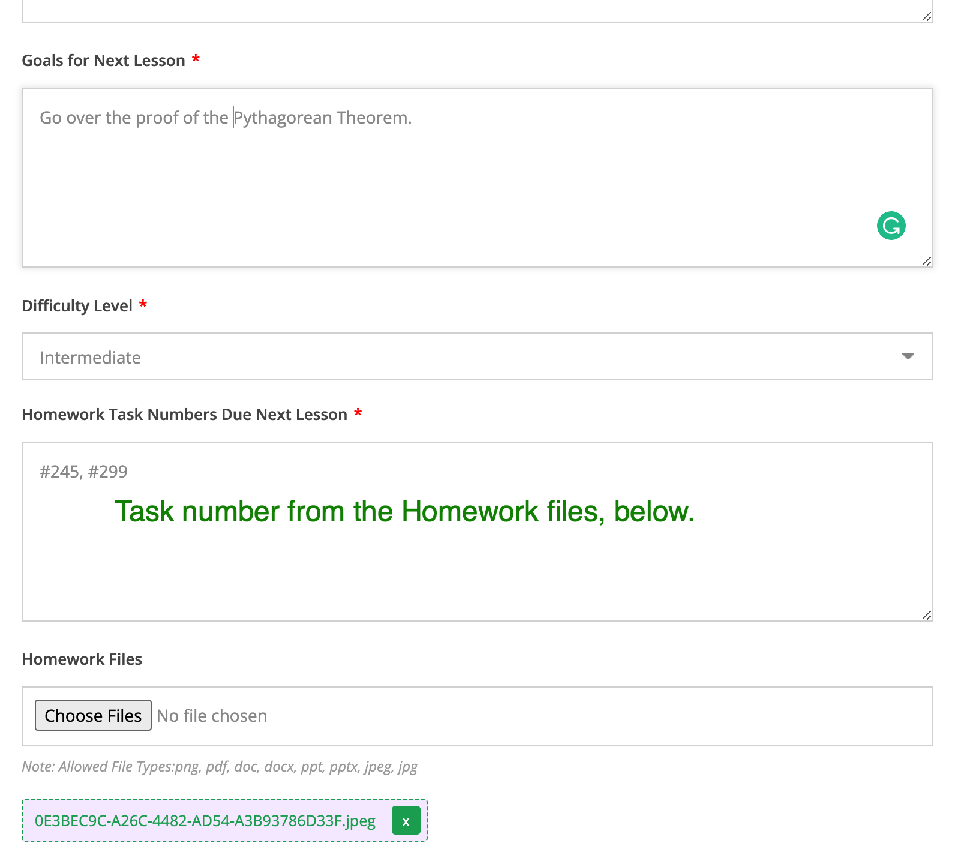
The email that is sent to the student after the Save button is clicked, will instruct the student to complete the homework and either upload it to the messenger or ask the teacher to take a screenshot of the homework during the lesson.
When snapping the screenshot of the homework during the lesson, please follow these instructions:
- fullscreen the student's video
- wait a few seconds for quality to improve
- take a screenshot
- un-fullscreen the video
- upload the screenshot to the whiteboard
