My whiteboard is too small, and I can't see all the writing.
Emma
Last Update a year ago
Sometimes, you may be zoomed in too much on your screen, and the whiteboard may appear too small. In this case, you should zoom out using Ctrl- on Windows or CMD- on the Mac.
Use Ctl+ or CMD+ to zoom back in.
Also, if the buttons on the whiteboard seem normal and you can't see the text inside, you need to zoom in using the whiteboard zoom tool. That's the one that looks like a slider on the right side of the whiteboard. Clicking the magnifying glass at the top of the slider will revert the zoom back to its original location. The hand control on the bottom of the slider is the pan tool, which will move the entire image on the whiteboard.
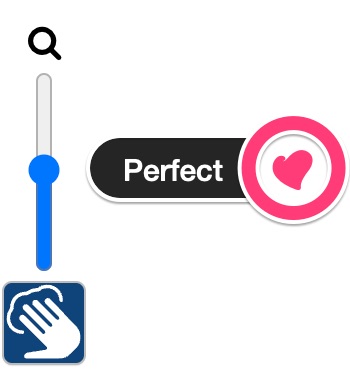
If you continue experiencing difficulties, please get in touch with the administrator.
