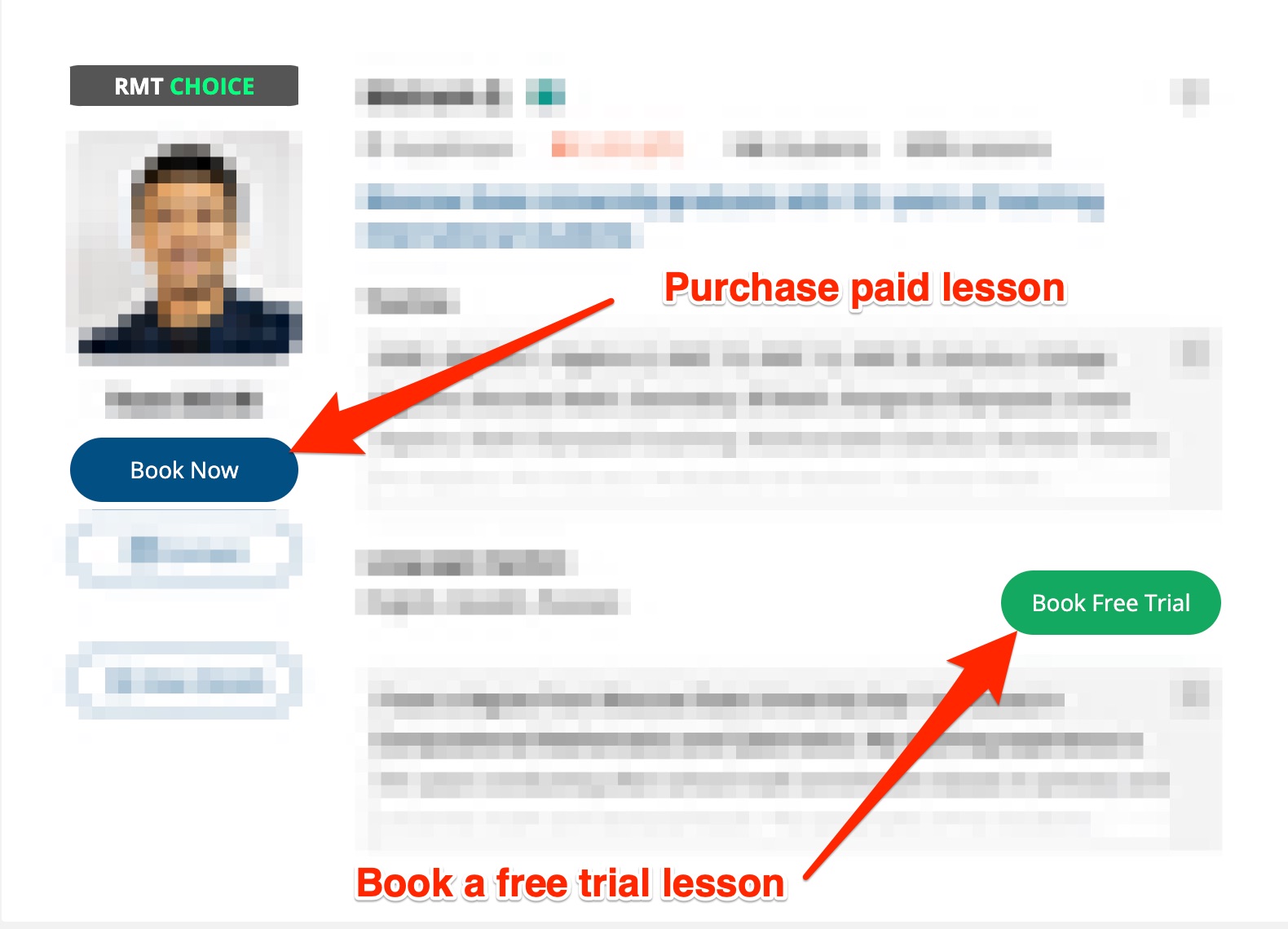How can students schedule a lesson with a new teacher?
Emma
Last Update één jaar geleden
To schedule a lesson:
- Sign in to the account.
- Go to "FIND A TEACHER," which will open a list of teachers registered on the portal.
- Select a teacher you want to schedule a lesson with and click either the "BOOK FREE TRIAL" or "BOOK NOW" button (Students can either book a free trial session or purchase a lesson.) Note: To book a lesson, you must be logged into your account or log in as part of this step.
- Booking a free trial will open the availability calendar of the teacher.
- Students can select a date and time from the calendar and confirm the booking.
- To purchase a lesson, students must make the payment and further schedule the lesson as per the teacher's availability.