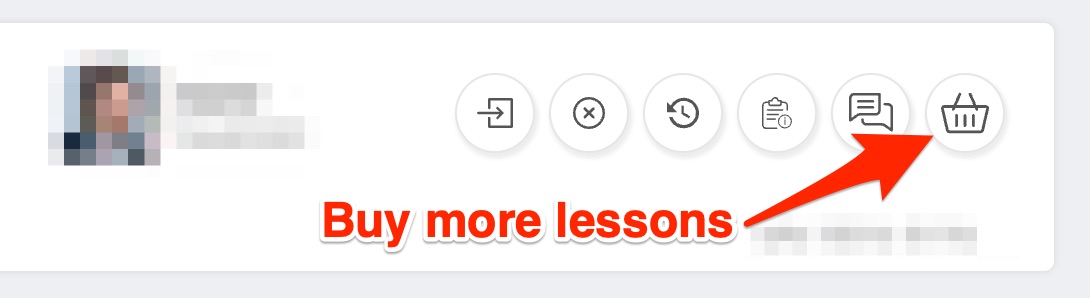How do students buy more lessons with their teacher?
Emma
Last Update a year ago
If you haven't taken a trial or had a lesson with a teacher, please navigate to the Teacher's List, choose a teacher, and then, click either Book Now or Book Free Trial with a chosen teacher.
If you have already taken a trial or have purchased lessons with a teacher, you will be able to see the teacher's card in the "Teachers" screen in your dashboard. To buy more lessons with that teacher, click the "Basket" button on the teacher's card:
Method 1: Buy more lessons from the Teacher's screen:
You will also find the same "Basket" button on every lesson already taken or scheduled with that teacher, on the Lesson's screen. You can use any "Basket" button on any lesson card to buy more lessons:
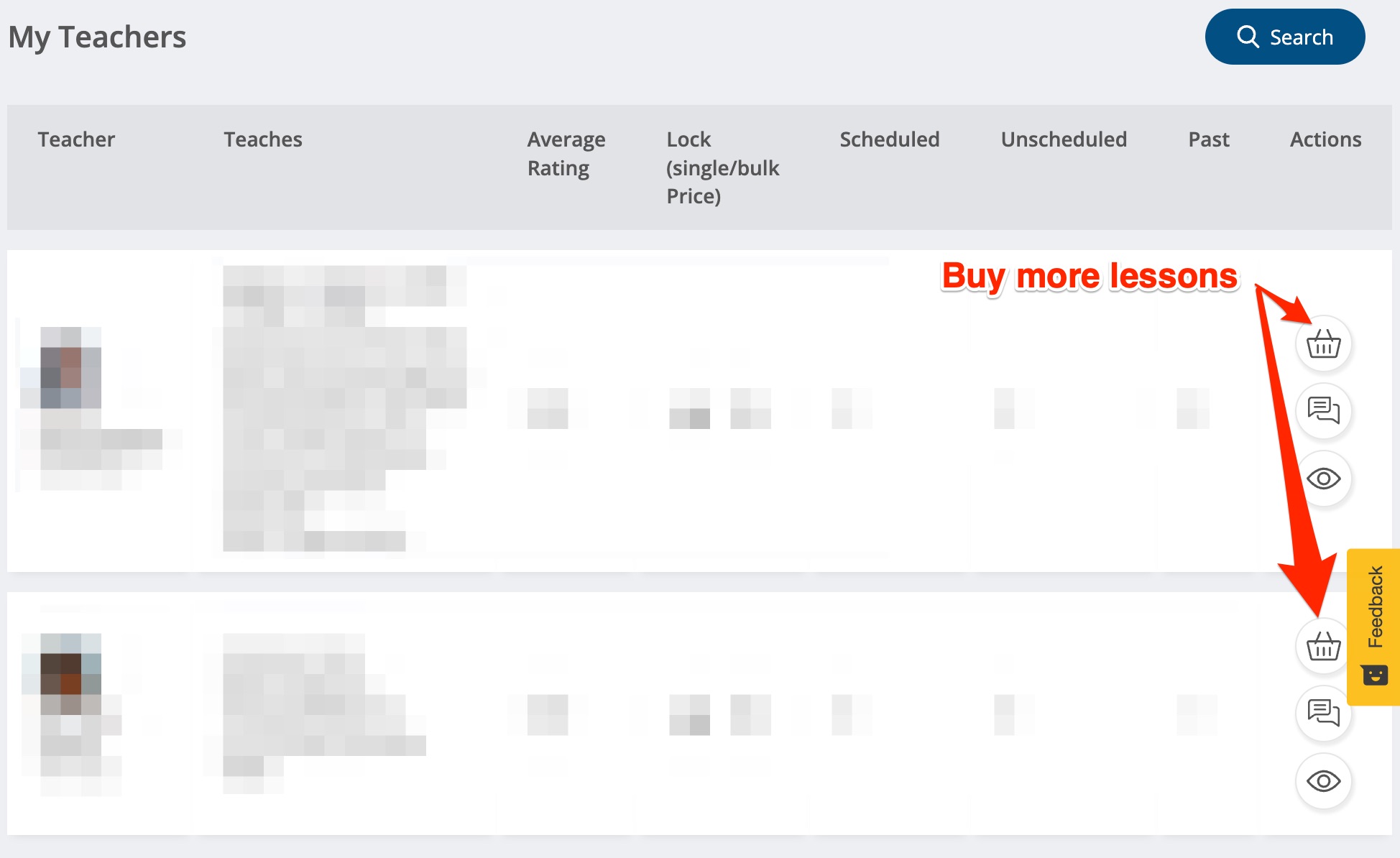
Method 2: Buy more lessons from the Lesson's screen: